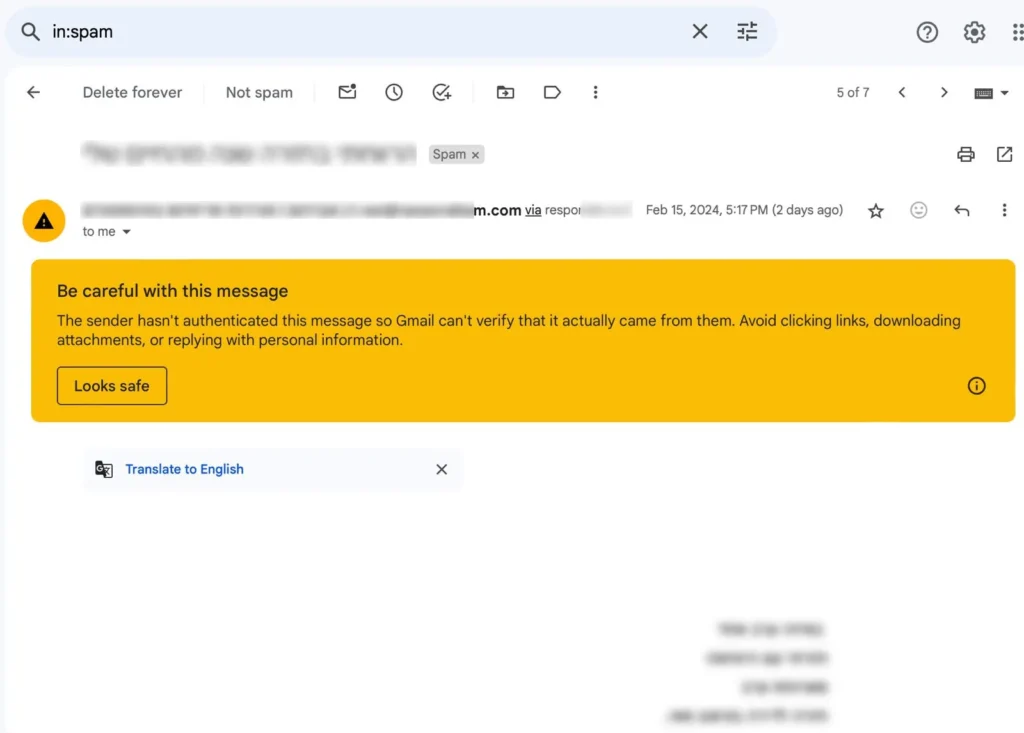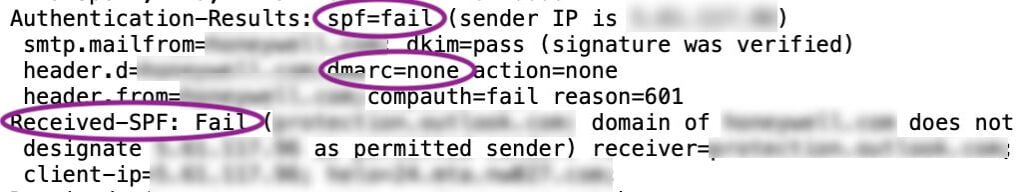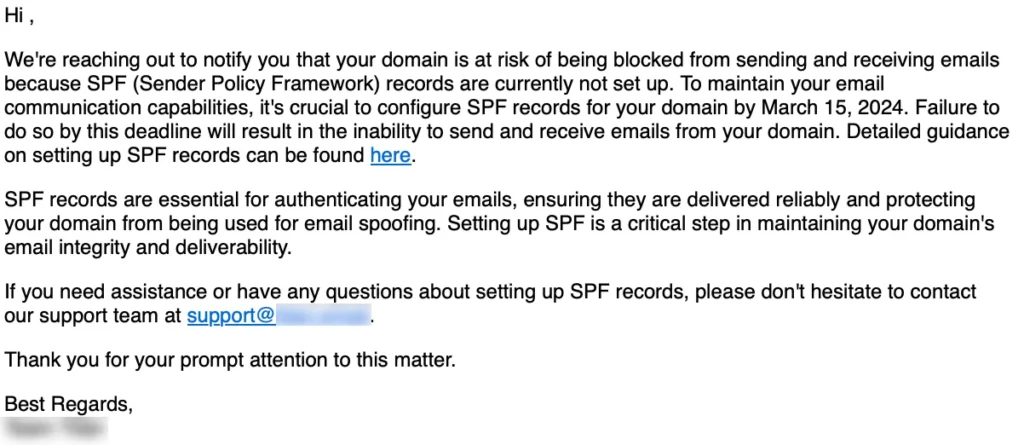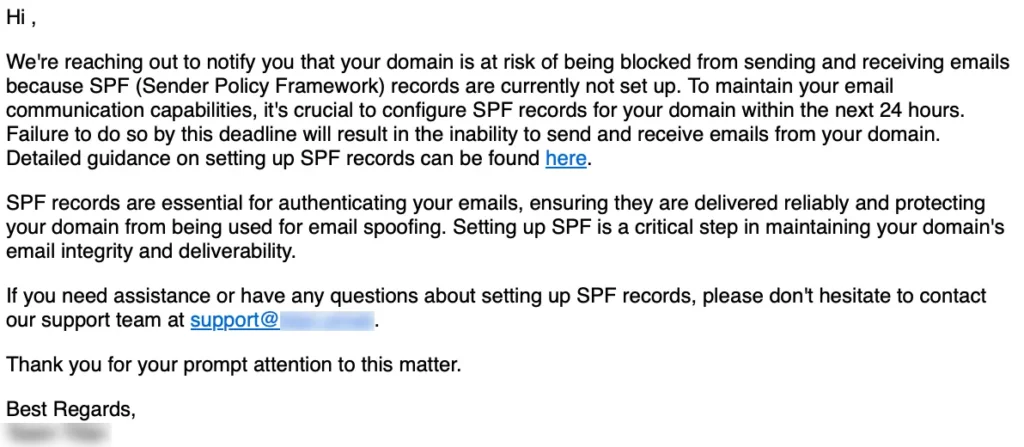Have you ever sent an important email, like a password reset or order confirmation, and wondered if it actually reached the recipient’s inbox?
Maybe an important email only to your business, like a newsletter or campaign.
Well, starting April 1, 2024, major Email Providers like Google, Yahoo, Microsoft, and others are taking steps to ensure that only authenticated emails reach the inbox.
This means that if your emails aren’t properly set up, they might end up in the dreaded spam or junk folder, never to be seen by the intended recipient.
This is how an unauthenticated email looks like (pre-April 1, 2024)
The Journey Towards Email Authentication
This move towards email authentication has been a gradual process that is based on enforcing existing standards and protocols (instead of ignoring them).
On February 1, 2024, Email Providers started sending “error” messages to senders whose emails weren’t authenticated. This was a warning bell, a wake-up call to get your email authentication game in order.
Now, and after April 1, 2024, things are getting serious. The Email Providers are starting to move more and more unauthenticated emails straight to the spam folder.
As time passes, they’ll be rejecting more and more of these unverified emails, making it harder and harder for your messages to reach their destination.
What You Need to Do Right Now
So, what can you do to avoid this email deliverability nightmare? It’s actually pretty straightforward (but crucial):
- Define the necessary email authentication protocols
This includes setting up SPF (Sender Policy Framework), DKIM (DomainKeys Identified Mail), and DMARC (Domain-based Message Authentication, Reporting, and Conformance). These protocols act like a digital signature, verifying that your emails are coming from a legitimate source and not a spammer or phishing scam. - Check with your email service provider
Make sure that your email service includes features like Easy and One-Click Unsubscribe, as well as Return Path (a system that tracks and reports on your email deliverability). These features not only make it easier for recipients to manage their email preferences but also help improve your sender reputation, which is crucial for getting your emails delivered.
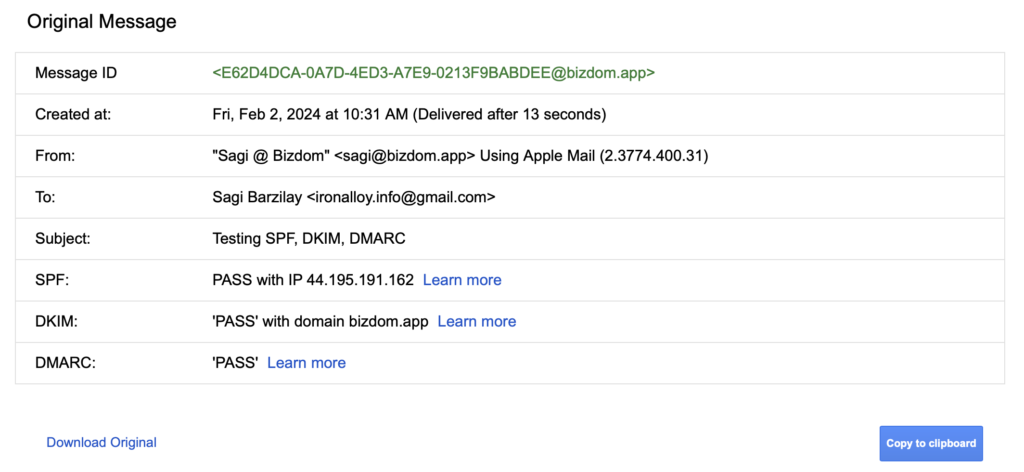
Are You Still Sending Unauthenticated Emails?
If you’re still sending emails without authentication, you’re putting your business at risk. Imagine all those important transactional emails, like password resets and order confirmations, or your precious newsletter and marketing campaigns, ending up in the spam folder or getting rejected altogether (read “deleted”).
That’s a surefire way to lose customers and damage your brand’s reputation.
Sign up below, and I’ll send you specific instructions tailored to your email platform, and additional tips and tricks to improve your email deliverability (and your business).
Don’t worry; I use a double opt-in process, so you’ll have to confirm that you want to receive my emails before I start sending you the juicy details. It’s all about consent and keeping things above board!
What Happens Next, After The Opt-In?
After you complete the double opt-in, here’s what will happen:
- The system assigns a unique email address in the format [email protected] and shares it with you.
- Copy this unique email address.
- Send an email from your Email Service Provider system to the unique email address.
Note: do not send a “test” email, as most systems do not include Easy and One-Click Unsubscribe information in test emails. - Shortly after your Email Service Provider (ESP) sends the email, the system analyzes its authentication compliance and sends a detailed compliance report to the email address you provided during the opt-in process.
- Repeat this process by sending emails to the unique email address from every system that uses your private domain as the FROM address. For example, your website, laptop, and mobile phone.
- The system will send separate compliance reports to the email address you provided during the opt-in process.
By following this process, you’ll get a comprehensive understanding of how your emails are being authenticated (or not) across all your systems and devices. Armed with this knowledge, you’ll be able to take the necessary steps to ensure your emails arrive in the inbox every time.

Please remember to confirm your subscription by “double opt-in” so that the system can send the analysis reports back to you. You will receive a confirmation email at the email address you provide below; you’ll need to click it to complete the double opt-in process.